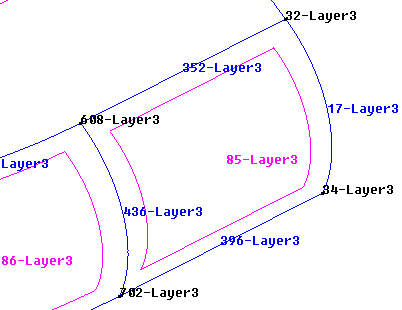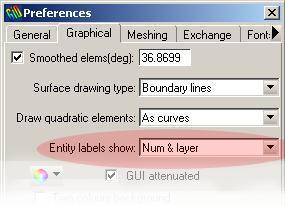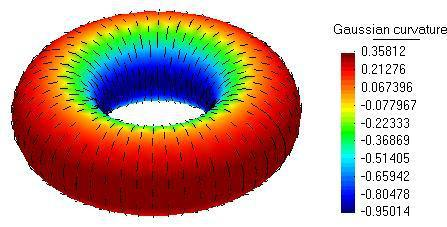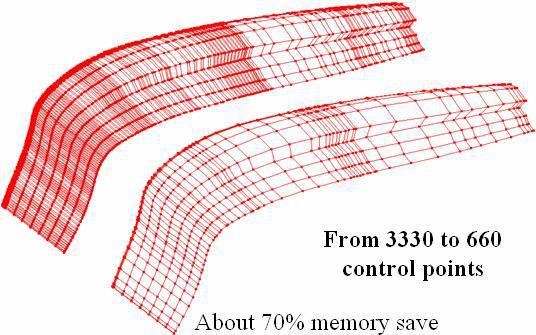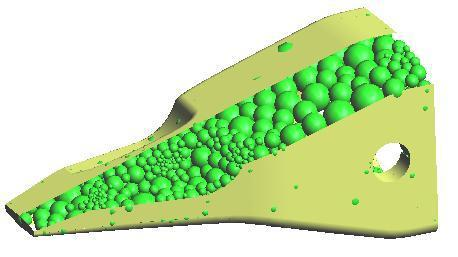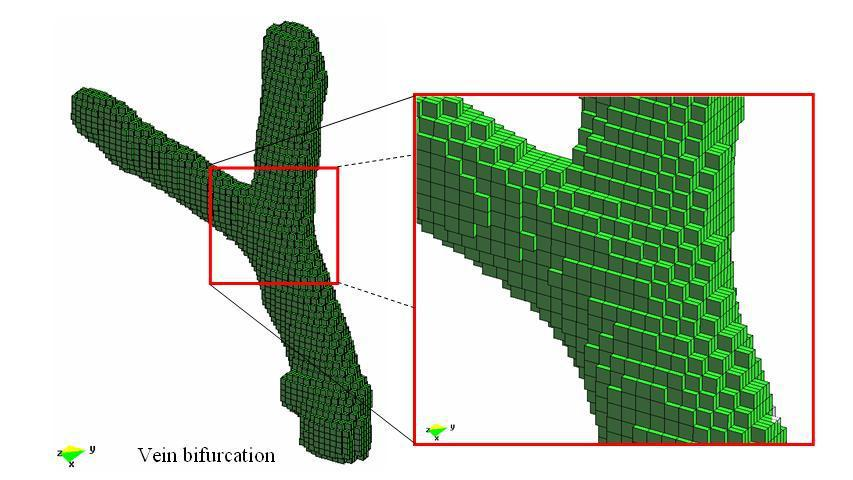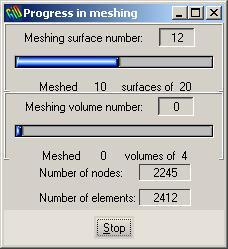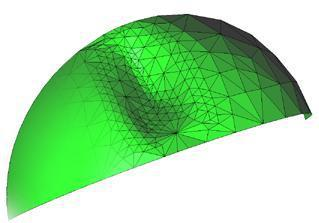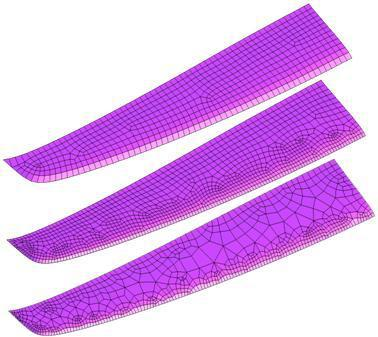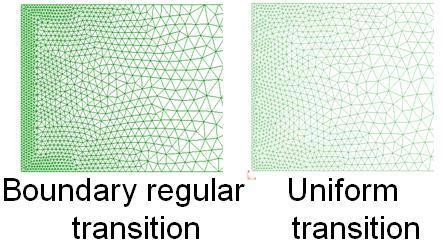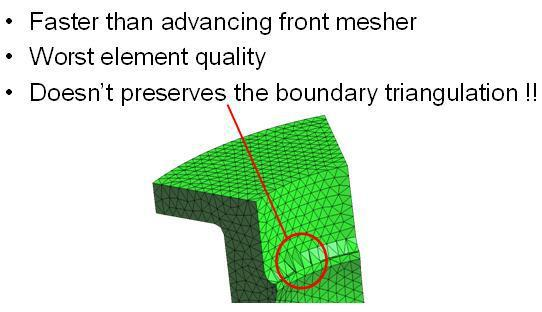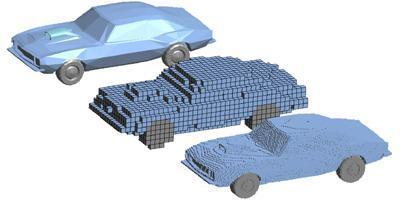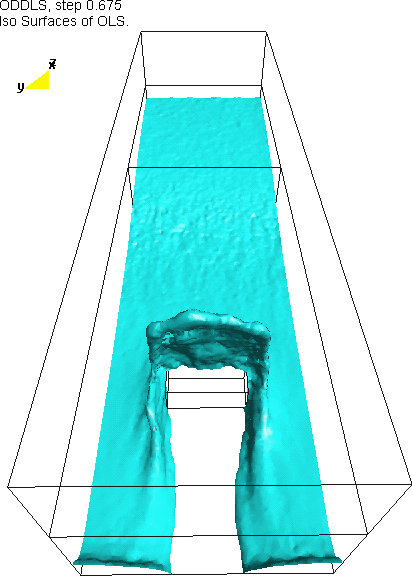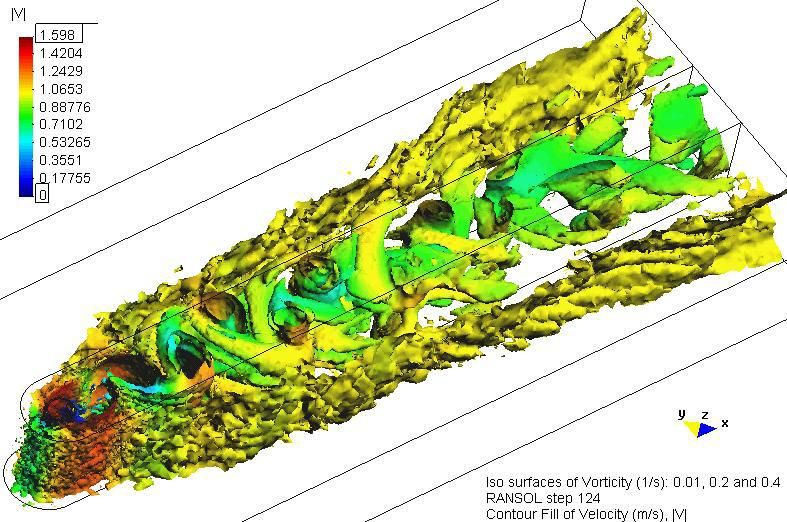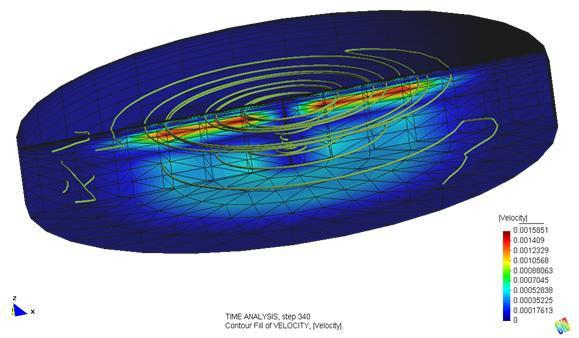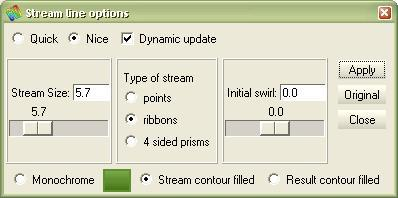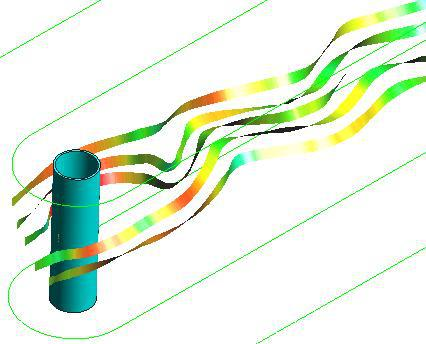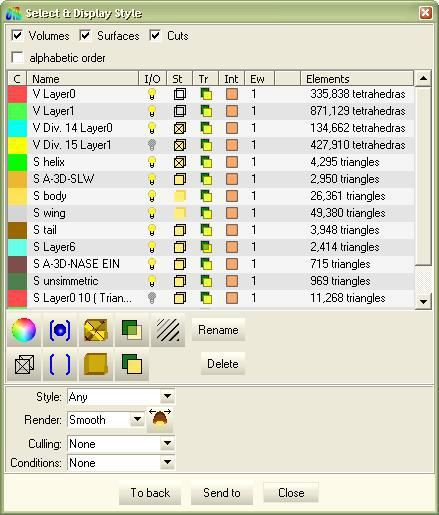...
PREPROCESSING
Visualize layer labels
Rhino import updated to version 4
DXF import: support of 3DSOLID entity (ACIS based)
Improvements in parasolid import
CGNS mesh format import
Draw surface curvature : mean, gaussian, main directions. Get them with GiD_Info
NURBS simplification operators: knot removal and degree reduction for curves and surfaces
Volume split (similar to surface split, to divide a volume from a group of dividing surfaces)
Surface render using triangle strips
Join surfaces function.
Sphere element new mesh quality filters: NumNeighbors and SpaceFilling
Transparent layers
Combobox in the toolbar to select the current layer to use
Mesh/nomesh criteria can be applied also to points
Draw meshing data related to boundary layer and Points forced to the mesh
Advance bar when reading GiD projects
JoinSurfaces JoinCoplanary, new function to join coplanary neighbor surfaces
GiD mesh ASCII reading: separe separate material in new layers
MESHING
Meshing volumes with sphere elements and 2D surfaces with circle elements.
Align nodes of structured and semi-structured meshes (variable AlignSemiStructuredNodes)
Apply background mesh sizes also when meshing lines
NetCDF format import (only mesh)
New mapping algorithm when meshing using Rsurf mesher
Creation of voxels from an VTK file (structured points dataset), GiD_VTK2OrthoHexa Tcl command
Creation of hexaedra from an VTK file (structured points dataset), GiD_VTK2Hexa Tcl command
Creation of isosurface of triangles from an VTK file (structured points dataset), GiD_VTKSP2MarchingCubes Tcl command
Option to avoid elements with all its nodes in the boundary
Advance bar improvements: show number of generated entities
Global option to force a maximum relative chordal error of the mesh in Preferences->Meshing
New Rjump window to make easier the entities selection
Different interpolation scenario (2d or 3d) in surface structured meshing depending on the surface mesher selected (RFast or RSurf).
New quarilateral quadrilateral mesher
Boundary regular transition meshing preference
Smoothing of triangles and quadrilaterals: new opcion option LaplaceSmooth to only apply a laplacian Laplacian smooth, with angle tolerance and try to save the enclosed volume
Delaunay volume mesher (GiD_Set VolumeMesher 1)
Split tetraedra tetrahedra option
Cartesian mesher
RenumberMethod = 2 to renumber nodes following the XYZ axes
Boundary layer meshing in 2D
Swap normals in groups of line elements to orientate them coherently.
POSTPROCESSING
Smooth isosurfaces iso-surfaces with results visualization and animation:
Free isosurface iso-surface with smooth render
Vorticity isosurfaces iso-surfaces with contour fill of velocity
Isolines created for surface meshes when the isosurface iso-surface option is selected.
Options added: Isosurfaces Iso-surfaces can be seen although all the meshes are switched off, and isolines can be switched off.
Stream lines implemented for hexahedra, prisms, pyramids and quadrilaterals
Options added for stream lines: length, initial step, maximum number of points
Stream ribbons as stream lines with detail level=2, with rotational, and the detail level 'points' shows the calculated points from the stream:
Stream line options
Stream ribbons of the velocity field with contour fill of pressure
Supported hexahedra of 20 nodes in postprocess
Macro to create a vector result from an scalar result
Support for spheres (defined by a centre center node and a radius) and circles (defined by a centre center node, a radius and a normal) in Postprocess. Spheres can be cut and create in circles. If the normal for the circles are not given GiD assumes the normal ( 0.0, 0.0, 1.0):
...
Contour Fill colours with shininess
New Display Style mode for meshes: 'Points Bound' showing the nodes as spheres and the boundary lines of the mesh.
Separate Styles can be selected for diferent different meshes:
The width of edges of the elements can be set for each mesh.
Inverted Black and White colour scale.
The name of the main stresses components (Si, Sii and Siii) of the matrix results can be specified
Option added to switch isolines off: (right buttons menu) Results --> IsoSurfaces --> DisplayStyle --> Showisolines
Postprocess variable PostCutToMesh, to automatically convert 'cuts' to 'sets'
Option added to the animation window: the range of steps to do the animation can be defines, skipping the firsts and/or lasts steps
Line graphs can be done with any projectable surface and in any position.
Option added: The displayed amount of vectors can be limited when there are lots of vectors to be drawn, for instance, when very dense meshes are used. The option allows to drawn only one vector of every N vectors. This 'N' can be customized by the user in the right buttons menu, under Results --> Options --> VectorFilterFactor.
...