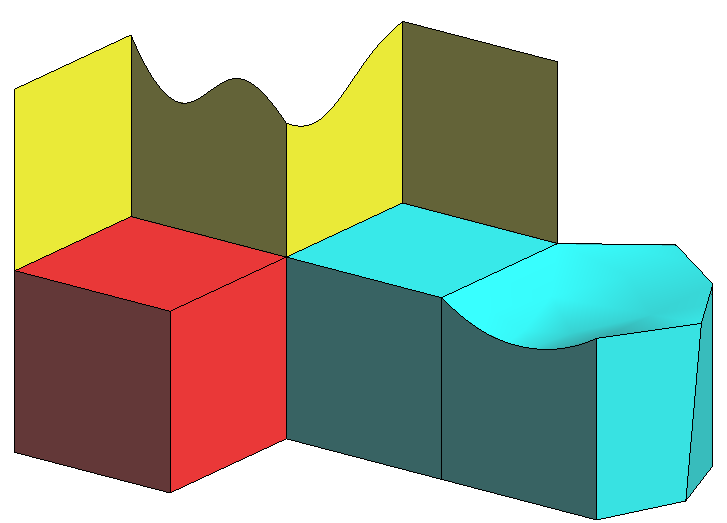GiD - The personal pre and post processor
Reading the initial project
In order to carry out this example, start from the project "ToMesh3.gid". This project contains a geometry that will be meshed using different types of elements and meshers.
For the embedded mesh, the project "gid_embedded_example.gid" is used.
- In the Files menu, select Read. Select the project "ToMesh3.gid" and click Open.
- The geometry appears on the screen. It is a set of surfaces and three volumes. Select Render->Flat from the mouse menu or from the View menu. In Figure 1 the geometrical model is shown.
- Rotate and make several changes in the perspective so as to get a good idea of the geometry involved.
Finally, return to the normal visualization Render->Normal. This mode is more user-friendly.
COPYRIGHT © 2022 · GID · CIMNE