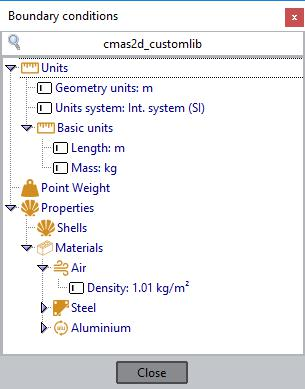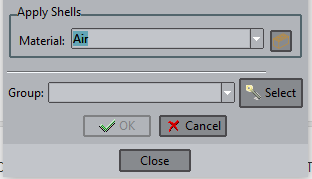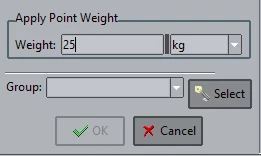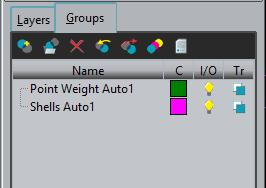GiD - The personal pre and post processor
Using the problemtype with an example
We will repeat the same as for the classical use example
- Create or import the geometry (pentagon of classical case)
- Load the problemtype: menu Data -> Problemtype -> cmas2d_customlib
and show its tree in case it is hidden, with the menu Data->Data tree
- Choose in the tree Properties -> Shells
a frame on the bottom of the tree will allow to select the material: Air and expect to be assigned to groups of entities.
In general a recommendable workflow is to create first the groups of entities and to apply in a second step the calculation properties to these groups, but for simple cases it is possible to create automatically the group during a selection, pressing the Select button
- Click Select and select the surface. Press <Esc> when this step is finished, and then press Ok to validate it (the automatic group name could be changed before its validation)
- Choose then Point Weight, and the frame to assign it to points will be showed
- Enter the value 1e3 in the Weight box. Click Select and select the upper corner point. Press <Esc> when this step is finished, and then Ok to accept it.
with the menu: Utilities -> Layers and groups you can open the groups window, and see that the selection has created a couple of new groups, with automatic names based on the data tree items.
- Choose the Mesh -> Generate option, use the suggested mesh size value
- Save the model with a name, to allow the calculation program write its result files in the case folder.
- Choose the Calculate option from the Calculate menu to start the calculation module.
- Wait until a box appears indicating the calculation has finished.
- Select the option Files-> Postprocess.
- Visualize the desired result like the classical example.
COPYRIGHT © 2022 · GID · CIMNE