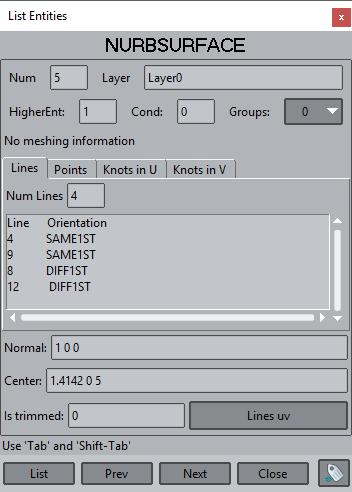Menu: Utilities->List
Toolbar:
The List command gives information about the selected entities. This information is read-only.
Preprocessing:
- Geometric entities: Points, lines, surfaces or volumes:
Show information: Number, layer, higher entitie, conditions, number and orientation of contour entities.
- Nodes:
Show information: Number, layer, higher entitie, conditions and coordinates.
- Elements:
Show information: Number, layer, higher entitie, conditions, element type (Linear, Triangle, Quadrilateral, Tetrahedra, Hexahedra, Prism, Pyramid, Point, Sphere or Circle) volume of the element and nodes that define the element.
Posprocessing:
- Nodes:
Show information: coordinates, which elements uses this node, the current visualized result, and all other nodal results defined over the selected nodes.
- Elements:
Show information: connectivity, the gauss points defined on the selected elements, the current visualized result, and all other results defined over the gauss points of the selected elements. For spheres, their raius are also shown, and for circles, their radius and nomral.
All this information can be sent to the active report (see Report) by using the button.