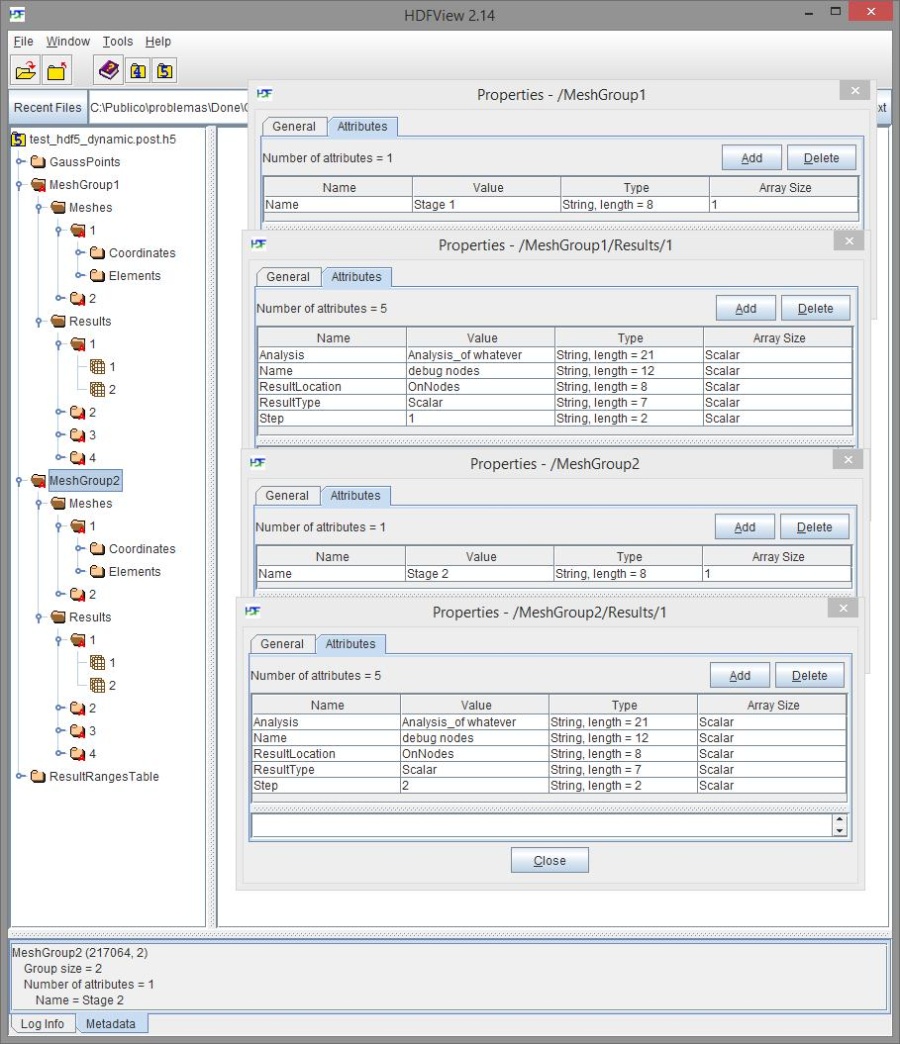In HDF5 the postprocess information is stored in several groups.
You can always look at the structure of GiDPost hdf5 format with the freely available HDFView utility of the HDFGroup and which can be found at https://support.hdfgroup.org/products/java/.
Use the freely available GiDPost library to write post-process data files in ascii, binary or hdf5 format. Switching between these formats only requires a couple of modifications. The source code and some pre-built binaries can be downloaded from https://www.gidhome.com --> GiDPlus --> GidPost.
HDF5 format for static meshes are supported since version 2.5 and for dynamic meshes since version 2.7.
For a static mesh model, i.e. a model whose mesh does not change along all time-steps of all analyses:
- Meshes: for each mesh of the model a numerated subfolder should be present. The properties of the mesh, like element type, name, etc. (i.e. mesh header in ascii or binary format), are stored as attributes of this numerated folder. Inside each numerated folder, the coordinates and elements conectivities. Numeration of the coordinates are global and it's recomended that the numeration of the elements should be too.
- Results: for each result of the model a numerated subfolder should be present. The properties of the results, like analysis name, step value, result type, etc. (i.e. result header in ascii or binary format), are stored as attributes of this numerated folder. Inside each numerated folder, the result id's and result values are stored.
- GaussPoints: for each gauss point referenced by the Results a numerated subfolder should be present with its definition. The properties of the gauss point definition, like name, numer of integartion points inside the element, etc. (i.e. gauss point header in ascii or binary format), are stored as attributes of this numerated folder. Eventually, the numerated folder also contains the natural coordinates of the gauss points if GiD's internal aren't used, i.e. they are defined by the simulation program.
- ResultRangesTable: list of customized legends for the Contour Ranges visualization and referenced by the Results. Each ResultRangesTable is stored in separated numerated folders and consist of a list that associate a string or keyword to a range of result values.
This figure shows an example of a static mesh model generated by the testc.exe program of the GiDPost library:
For a dynamic mesh model, i.e. a model whose mesh changes at each time-step, group of time-steps or at each analysis step, a new group should be used:
- MeshGroup: for each mesh change a new enumerated MeshGroup group should be used. This group contains the Meshes and the Results that belong together in each time-step, group of time-steps or at each analysis step. Note that the Results on each MeshGroup should be defined in different time-steps/analyses so that GiD can show them to the user. Inside each MeshGroup the coordinates i
Following figure shows an example of a dynamic mesh model with two time-steps, each one of them with its own mesh+results definition: