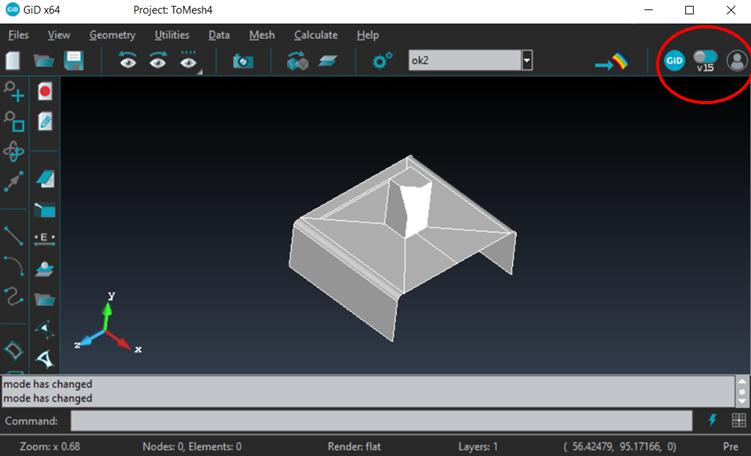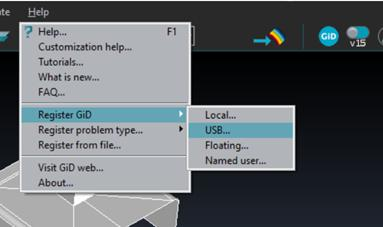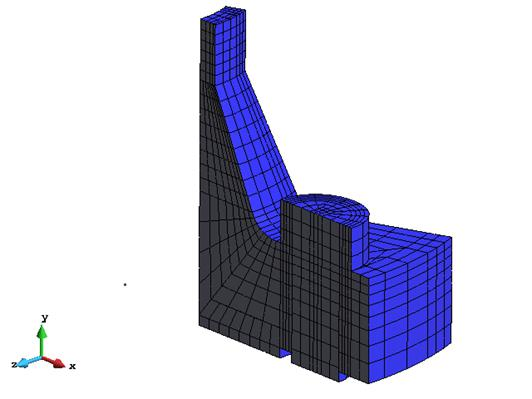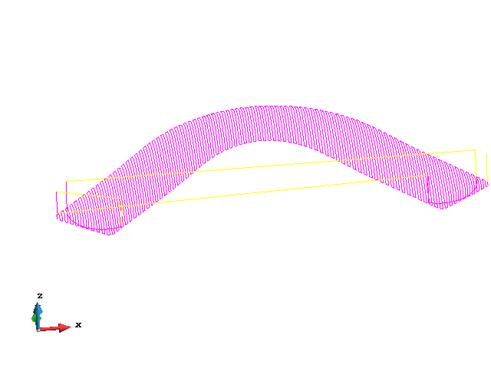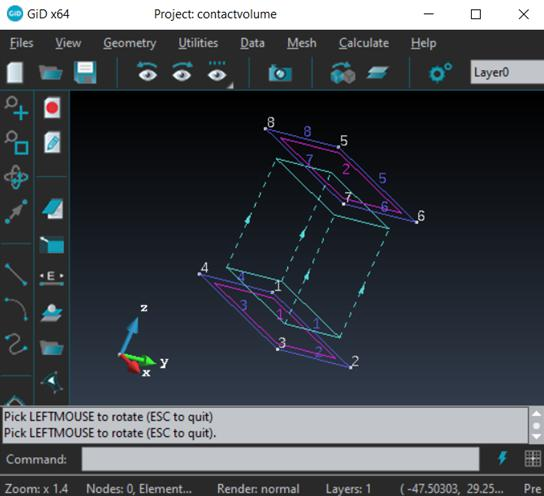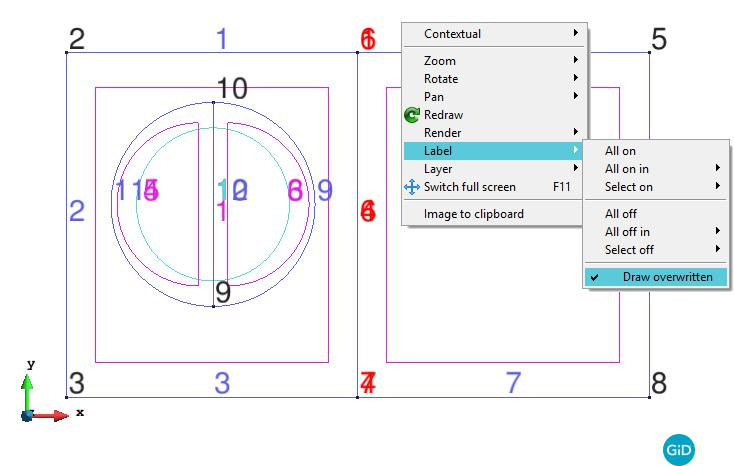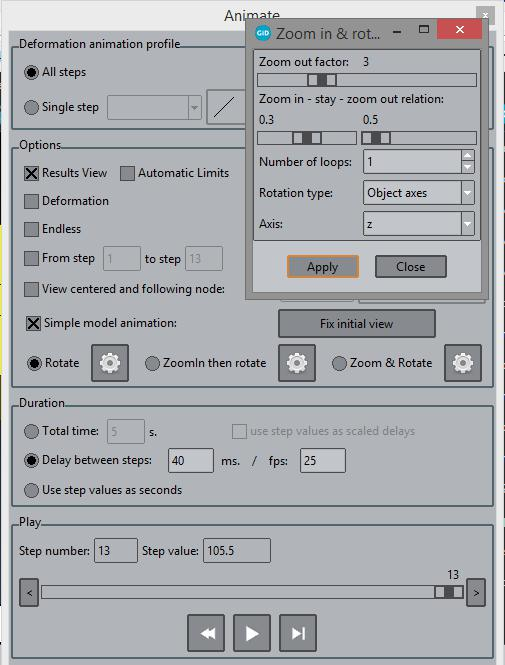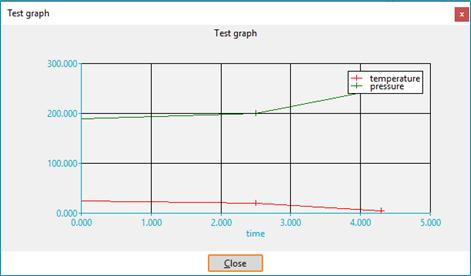Main news from version 14 to version 15. (See 'Detailed changes' for the full list of news).
General:
- GiD named user licence (login):
- Node limit increased to 10,000 nodes for free version.
- Graphical fonts can be drawn with even smoother edges using lcd subpixel rendering on preferences --> fonts panel.
- Each GiD version stores its own copy of user preferences, instead of being shared by all versions.
- Problemtypes allow extra folder inside user preferences folder.
- Register GiD menus separed by type of licence:
- New GiD variable WarnLineHeight also in preferences window (General->Interface->Number of message lines).
- GiD inner code preferences and variables re-structured, and only saved the non-default ones.
- Video: added new mp4 format (and others avi, webm, transparency), added quality (bitrate) control and up to 200 fps.
- macOS : gid projects (folders with extension .gid) display GiD project icon and can be double-clicked to be openned with GiD.
- Internet retrieve : Fonts and message catalogs for other languages can be downloaded from internet retrieve:
Pre-process
- New import option, to import gidml mesh format (input/output format for GiD Mesh Library).
- Collada format import. Import as mesh or as OpenGL list with textures.
- Abaqus mesh .inp import plugin.
- Ply import allow line elements
- Exodus II (HDF5) format import and export of preprocess mesh
- G-code (control machine path)s import e.g. 3D printers
- Raster GDAL import, option to smooth values to nodes or not
- Create one geometric line by line element
- Force points to volume mesh available also for structured and semi-structured volumes.
- Contact volume visualization enhancement: draw lines joining master-slave surface points (as a way to represent the transform matrix)
- Contact volume implemented also for different shaped surfaces with holes.
- Skip Entities option can now be used also for non-NURBS surfaces.
- Create objects, allow pick existing points to define radius, height,...
- Create dimension, radius by 3 nodes in mesh view.
- New 'Also higher entities' option to send entities to layer or send to back.
- DeleteAlsoLower GiD variable and in menus and toolbar to delete also lower entities in geometry or mesh
- Group assign/unassign entities show menu only with allowed types
- Contextual menu of groups new 'Allowed' menu to set the type of entities and element types allowed to belong to a group
- The whole meshing process enhanced improving performance and parallelization when meshing.
- Spatial overlapped labels can be drawn in red:
Post-process:
- Graphs window: new clipboard copy option in contextual menu (e.g. to allow to paste graph values in MS Excel).
- Graphs labels as in postprocess view.
- Line graphs: added 'Line projection' and '2d constraint' options.
- Animation of complex vectors: harmonic animation.
- Create results window: allow results 'on gauss points' with more than 1 gauss point.
- Create statistical results window: root mean square.
- Selection allow be inverted.
- Show Min Max: Now the values are drawn with a legend, instead of using labels, if lots of nodes have mininum or maximum values.
- Add to default macros toolbar the GraphGaussResult to create graph of gauss point results.
- Label Gauss Points: new option to display gauss point id and result on gauss points.
- Added three simple model animations in the results animation window:
Customization:
- Drag and drop a .tcl file over GiD will load (source) it.
- New package gid_graph to easily show a window graph.
- MessageBoxGetFilename directory, new option to allow select a folder.
- GiD_Geometry get line|surface <id> ?-force? render_mesh, to obtain the information of the render mesh of the line or surface.
- GiD_Geometry get point|line|surface|volume <id> new sub-option mesh to get the simulation mesh.
- GiD_Geometry get volume new options has_holes|index_boundaries.
- GiD_Geometry list Tcl command new filter -allowed_types.
- GiD_EntitiesLayers assign_front_layer ?-also_lower_entities? geometry|mesh points|lines|surfaces|volumes|nodes|elements <selection> .
- Groups edit|get allowed_element_types to restrict types of elements.
- GiD_EntitiesGroups get, new -visible flag to get only visible entities.
- GiD_EntitiesGroups unassign, new -element_type <types_allowed> option to unassign only some element types.
- GiD_MeshData size | size_by_cordal_error | size_background_mesh | size_correct | unstructured | mesher | num_divisions | element_type | mesh_criteria | reset .
- GiD_Mesh list new filter -element_type <list_of_types> .
- GiD_Mesh getelement, more sub-options: from_edge, num_faces, edge_linear, num_edges .
- GiD_Mesh get element <num> normal|tangent|center|connectivities .
- GiD_Info mesh nodes|elements new options -layer <layer_name> -group <goup_name> .
- New subcommand to calculate inertia tensor: GiD_Tools mesh mass_properties $tetrahedra_ids | -boundary_elements $triangle_ids .
- GiD events, updated nomenclature, and now can register multiple procs to be called .
- GiD_Info events -args <event_name> .
- New events: GiD_Event_AfterInsertGIDProject, GiD_Event_AfterRepair, etc.
- GidUtils::PickEntities allow filter selection by element type, curve type, etc.
- GidUtils::PickEntities "faces ?FaceParentType Triangle Quadrilateral...?" .
- GiD_Raster interpolate ?-closest? , new option to map discrete integer-coded values, returnig the value of the closest grid node.