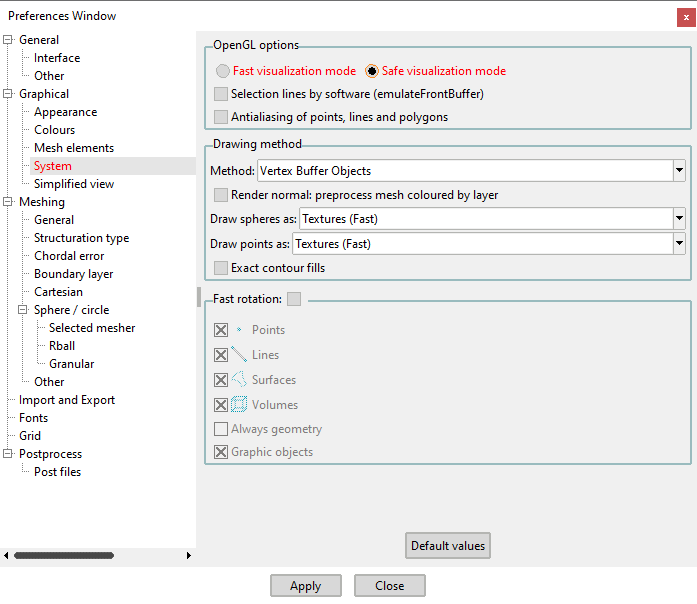The screen show something wrong: the screen is not painting or show some garbage, etc
Tipically, these type of problems are caused by the graphics acceleration card.
Search in the web page of your card if there are actualized drivers for your graphic card.
A possibility to avoid the problem is the following:
Go to the GiD menu Utilities->Preferences...
and in the "Graphical->System" tab select the "Safe visualization mode"
Some graphic artifacts could be solved also setting "Selection lines by software (emulateFrontBuffer)"