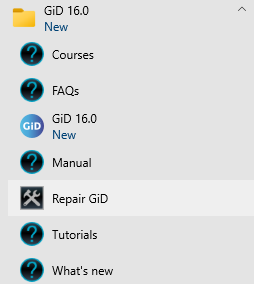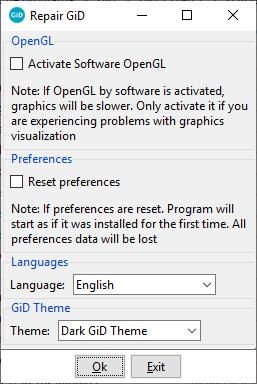GiD - The personal pre and post processor
Reset all user preferences
User preferences
Each user has its own copy of some GiD settings (like preferences variables, or window sizes).
This settings are automatically saved and loaded.
This information is saved in a file named 'gid.ini' that is stored in a different place depending on the platform and the GiD version
e.g.
Windows 11/ 10/ 8 / 7 / Vista: C:\Users\<current user>\AppData\Roaming\GiD\16.0\gid.ini
Windows XP: C:\Documents and Settings\<current user>\Application Data\GiD\16.0\gid.ini
Linux / Mac OS X: $(HOME)/.gid/16.0/gid.ini
And by default some Windows folders like "AppData" are hidden. (and for Linux filenames starting by . are hidden)
Note: In GiD 14 official versions in Linux/macOs the file name was '.gidDefaults' and is directly at $(HOME)
Note: Since GiD GiD 14 developer each GiD version has its own copy of gid.ini in a subfolder.
Reset user preferences
The easiest way to delete this user settings file, without need to find it on disk, is to sta
rt once as 'Repair GiD'
and then a window will appear: set the 'Reset preferences' checkbox and press Ok
If the user defaults is deleted the next time that GiD start it will use its own default values.
Related content
COPYRIGHT © 2022 · GID · CIMNE