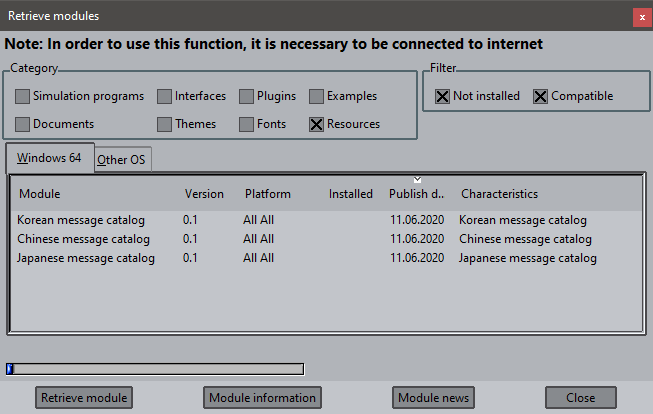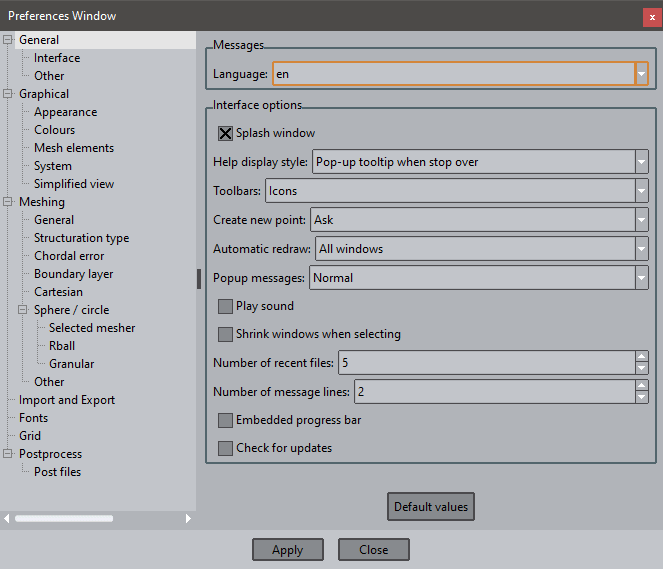/
Obtain new languages
GiD - The personal pre and post processor
Obtain new languages
New languages for GiD can be obtained through the Internet retrieve.
You should go to the top menu Data->Problemtype->Internet retrieve.
In the appearing window, you can select the desired catalog of messages (you can set only the Resources checkbox to filter the list of downloadable content).
Once it is downloaded, if you go to the preferences window (Utilities->Preferences), you will be able to select the new language in the Language combo box of the General branch.
COPYRIGHT © 2022 · GID · CIMNE