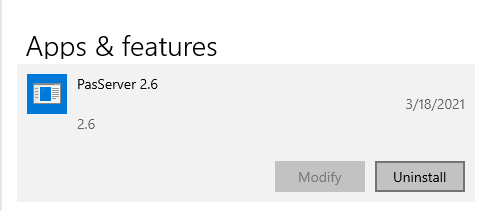Uninstall
GiD - The personal pre and post processor
Uninstall
Before uninstall PasServer it is recommended to before stop the service/daemon. Run on Windows
To uninstall PasServer:
In MS-Windows from the Windows Panel Control, open the utility to add or remove programs and select PasServer to uninstall.
but it is possible to directly run the program
<PasServerdir>/uninstall.exe
On LINUX, execute the program uninstall located in the directory:
<PasServerdir>/uninstall
Note: If you have already used PasServer, some new files will have been created inside the PasServer directory. (logfiles and config)
The uninstaller will not delete these files. Probably, you will manually delete the PasServer directory after uninstall.
, multiple selections available,
Related content
Uninstall
Uninstall
More like this
Windows install
Windows install
More like this
Linux Install
Linux Install
More like this
Run on Windows
Run on Windows
More like this
Run on Linux
Run on Linux
More like this
COPYRIGHT © 2022 · GID · CIMNE