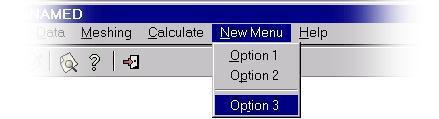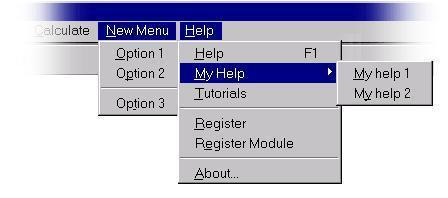GiD - The personal pre and post processor
Managing menus
GiD offers you the opportunity to customize the pull-down menus. You can add new menus or to change the existing ones. If you are creating a problem type, these functions should be called from the InitGIDProject or InitGIDPostProcess functions (see TCL AND TK EXTENSION).
Note: Menus and option menus are identified by their names.
Note: It is not necessary to restore the menus when leaving the problem type, GiD does this automatically.
The Tcl functions are:
- GiDMenu::Create { menu_name_untranslated prepost {pos -1} {translationfunc _} }
Creates a new menu. New menus are inserted between the Calculate and Help menus.
- menu_name_untranslated: text of the new menu (English).
- prepost can have these values:
"PRE" to create the menu only in GiD Preprocess.
"POST" to create the menu only in GiD Postprocess.
"PREPOST" to create the menu in both Pre- and Postprocess.
- pos: optional, index where the new menu will be inserted (by default it is inserted before the 'Help' menu)
- translationfunc: optional, must be _ for GiD strings (default), or = for problemtype strings
- GiDMenu::Delete { menu_name_untranslated prepost {translationfunc _} }
Deletes a menu.
- menu_name_untranslated: text of the menu to be deleted (English).
- prepost can have these values:
"PRE" to delete the menu only in GiD Preprocess.
"POST" to delete the menu only in GiD Postprocess.
"PREPOST" to delete the menu in both Pre- and Postprocess.
- translationfunc: optional, must be _ for GiD strings (default), or = for problemtype strings
- GiDMenu::InsertOption { menu_name_untranslated option_name_untranslated position prepost command {acceler ""} {icon ""} {ins_repl "replace"} {translationfunc _} }
Creates a new option for a given menu in a given position (positions start at 0, the word 'end' can be used for the last one).
- menu_name_untranslated: text of the menu into which you wish to insert the new option (English), e.g "Utilities"
- option_name_untranslated: name of the new option (English) you want to insert.
The option name, is a menu sublevels sublevels list, like [list "List" "Points"]
If you wish to insert a separator line in the menu, put "---" as the option_name.
- position: position in the menu where the option is to be inserted. Note that positions start at 0, and separator lines also count.
- prepost: this argument can have the following values:
"PRE" to insert the option into GiD Preprocess menus.
"POST" to insert the option into GiD Postprocess menus.
"PREPOST" to insert the option into both Pre- and Postprocess menus.
- command: is the command called when the menu option is selected.
- acceler: optional, key accelerator, like "Control-s"
- icon: optional, name of a 16x16 pixels icon to show in the menu
- ins_repl: optional, if the argument is:
- replace: (default) the new option replaces the option in the given position
- insert: the new option is inserted before the given position.
- insertafter: the new option is inserted after the given position.
- translationfunc: optional, must be _ for GiD strings (default), or = for problemtype strings
- GiDMenu::RemoveOption {menu_name_untranslated option_name_untranslated prepost {translationfunc _}}
Removes an option from a given menu.
- menu_name_untranslated: name of the menu (English) which contains the option you want to remove. e.g "Utilities"
- option_name_untranslated: name of the option (English) you want to remove. The option name, is a menu sublevels list, like [list "List" "Points"]
- prepost: this argument can have the following values:
"PRE" to insert the option into GiD Preprocess menus.
"POST" to insert the option into GiD Postprocess menus.
"PREPOST" to insert the option into both Pre- and Postprocess menus.
- translationfunc: optional, must be _ for GiD strings (default), or = for problemtype strings
To remove separators, the option_name is — , but you can append an index (starting from 0) to specify which separator must be removed, if there are more than one.
e.g.
GiDMenu::RemoveOption "Geometry" [list "Create" "---2"] PRE
- GiDMenu::ModifyOption { menu_name_untranslated option_name_untranslated prepost new_option_name {new_command -default-} {new_acceler -default-} {new_icon -default-} {translationfunc _} }
Edit an existent option from a given menu
some parameters can be '-default-' to keep the current value for the command, accelerator, etc
- GiDMenu::UpdateMenus {}
Updates changes made on menus. This function must be called when all calls to create, delete or modify menus are made.
- GiD_RegisterPluginAddedMenuProc and GiD_UnRegisterPluginAddedMenuProc
This commands can be used to specify a callback procedure name to be called to do some change to the original menus
GiD_RegisterPluginAddedMenuProc <procname>
GiD_UnRegisterPluginAddedMenuProc<procname>
The procedure prototype to be registered must not expect any parameter, something like this.
proc <procname> { } {
... do something ...
}
e.g. a plugin can modify a menu to add some entry, but this entry will be lost when GiD create again all menus, for example when starting a new model. Registering the procedure will be applied again when re-creating menus.
- GiD_RegisterExtensionProc and GiD_UnRegisterExtensionProc
This tcl command must be used to register a procedure that is able to handle when using 'drag and drop' of a file on the GiD window.
It is possible to specify the extension (or a list of extensions) of the files to be handled, the mode PRE or POST where it will be handled, and the name of the callback procedure to be called.
GiD_RegisterExtensionProc <list of extensions> <prepost> <procname>
GiD_UnRegisterExtensionProc <list of extensions> <prepost>
<extension> is the file extension, preceded by a dot
<prepost> could be PRE or POST
The procedure prototype to be registered must expect a single parameter, the dropped file name, something like this.
proc <procname> { filename } {
... do something ...
}
Example:
GiD_RegisterExtensionProc ".gif .png" PRE MyImageProcedure
EXAMPLE: creating and modifying menus
In this example we create a new menu called "New Menu" and we modify the GiD Help menu:
The code to make these changes would be:
GiDMenu::Create "New Menu" "PRE" -1 = GiDMenu::InsertOption "New Menu" [list "Option 1"] 0 PRE "Command_1" "" "" replace = GiDMenu::InsertOption "New Menu" [list "Option 2"] 1 PRE "Command_2" "" "" replace = GiDMenu::InsertOption "New Menu" [list "---"] 2 PRE "" "" "" replace = GiDMenu::InsertOption "New Menu" [list "Option 3"] 3 PRE "Command_3" "" "" replace = GiDMenu::InsertOption "Help" [list "My Help"] 1 PRE "" "" "" insert _ GiDMenu::InsertOption "Help" [list "My Help" "My help 1"] 0 PRE "Command_help1" "" "" replace _ GiDMenu::InsertOption "Help" [list "My Help" "My help 2"] 1 PRE "Command_help2" "" "" replace _ GiDMenu::RemoveOption "Help" [list "Customization Help"] PRE _ GiDMenu::RemoveOption "Help" [list "What is new"] PRE _ GiDMenu::RemoveOption "Help" [list "FAQ"] PRE _ GiDMenu::UpdateMenus
COPYRIGHT © 2022 · GID · CIMNE