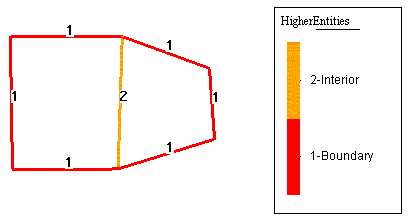GiD - The personal pre and post processor
Entity selection
Many commands need to be supplied with entities before they can be applied and the method of selection is always the same. Before selecting entities, you are prompted to decide whether to select points, lines, surfaces or volumes (in some cases this decision is obvious or it is made within the context of the option).
Within one of the generic groups (points, lines, surfaces, volumes, nodes or elements) it does not matter what type of entity is selected (for example, an arc or a spline, both line entities are selected in the same way). After this, if one entity of the desired group is selected, it is colored red to indicate it has been selected and you are prompted to enter more entities. If you select away from any entity, a dynamic box is opened that can be defined by picking again in another place. All entities that are either totally or partly within this box are selected. Once again, you are then prompted to enter more entities.
The normal selection mode is 'Swap Selection': If one entity is selected a second time, it becomes deselected and its color reverts to normal. In addition there are the options AddToSelection and RemoveFromSel, the former always adding to the selection, the latter always removing entities from the selection.
Note: Instead of picking a start point and an end point for the selection box, it is possible to press and hold left mouse and move the cursor.
The Clear selection option, which is found in the Contextual mouse menu, deselects all previously selected entities.
It is also possible to select entities by entering their label in the command line. For instance, to select the entity with number 2, input this number, 2, in the command line. To select the entities 3 to 7, input 3:7 in the command line. Entering 3: will select all entities from number 3 to the end and entering :3 will select all options from the beginning to number 3.
If a layer named 'a' exists, it is possible to select all entities belonging to that layer with command: layer:a
Another way of selecting points or nodes is to write:
plane:a,b,c,d,r
where a,b,c,d and r are real numbers that define a plane and a tolerance in the following way: ax+by+cz+d<r. Points close to that plane are chosen.
When selection lines or surfaces (geometry or mesh) it is possible to pick one or more entities, and use 'Connected Tangent' to select its connected neighbor entities, if the angle between them is smooth enough. This is very interesting for example to select coplanar parts.
It is possible select a group on entities that are parents of a single 'lower entity' by using 'Parents Of', and selecting the lower entity. (e.g. to select all surfaces that are sharing some line)
In some commands, another item is added to the selection group. This item, called 'All Types', means that entities of all levels (points...volumes) will be selected at the same time. In this case, only selection via a dynamic box is possible in the graphical window and all entities (points, lines, surfaces and volumes) in the box are selected.
To finish the entity selection, use escape (see Escape).
If the Fast Selection option is used, entities are not colored red when selected and choosing an entity twice does not deselect it. This option is available via the Right buttons menu (see Tools), in Utilities -> Variables.
Caution: Only use Fast Selection when you need to select a large number of entities, for example in a large mesh, as there is a risk of repeating entities.
Entities belonging to frozen layers (see Layers and groups (only Preprocessing)) are not taken into account in the graphical selection. Entities belonging to OFF layers cannot be selected directly in the graphical window, but can be selected by giving a number or range of numbers.
It is possible to add filters to the selection so that, after selecting some entities, only the ones satisfying the filter criteria will remain selected. To enter one filter, you must enter the word filter: in the command line followed by one option. The available options are:
- HigherEntity
- Layer
- Group
- Label
- Material
- Condition (or some of its fields)
- MinLength
- MaxLength
- EntityType
- BadMinAngle
- BadMaxAngle
- ShapeQuality
- MinJacob
- NumSides
Note: To apply selection filters you can also use the Selection window (see Selection window (only Preprocessing)).
Some options are only available depending on the type of entity to be selected:
MinLength and MaxLength can be used either in geometry lines or in elements (on the mesh referred to the edge's length).
BadMinAngle, BadMaxAngle, ShapeQuality, MinJacob are quality measures for mesh elements
NumSides=x can be used for surfaces or volumes, to filter the entities with exactly x number of sides.
Material and Condition could be used only in case that a problemtype has been loaded and materials or conditions were defined.
For example, the following command:
filter:HigherEntity=1
means that only the entities that have higher entity equal to one will be selected.
Note: A typical use of filter is to select only boundary lines (higher entity=1).
Related content
COPYRIGHT © 2022 · GID · CIMNE