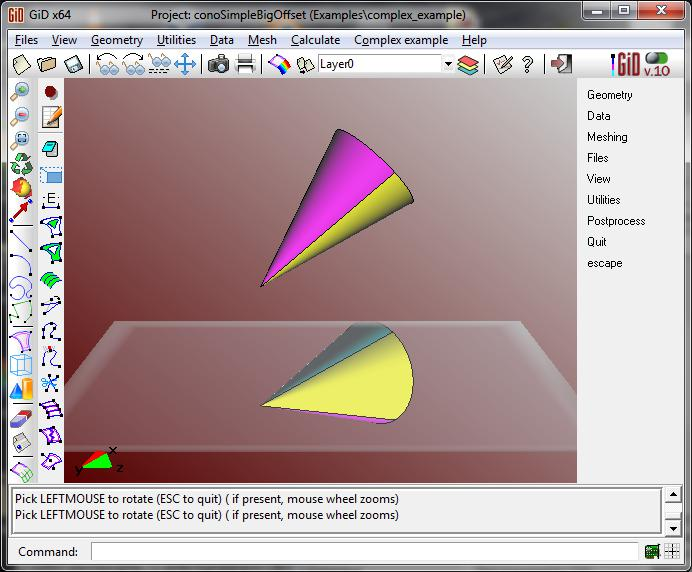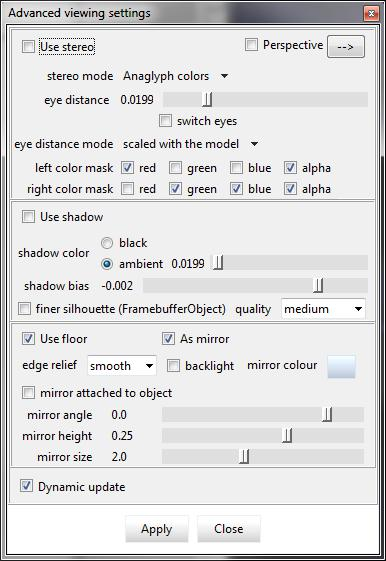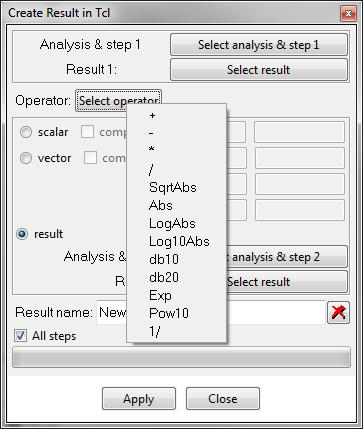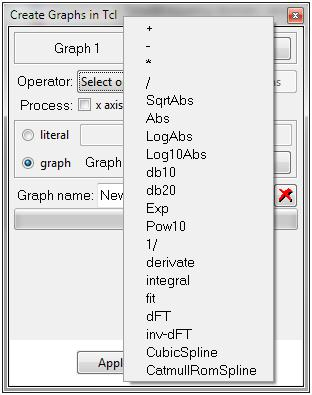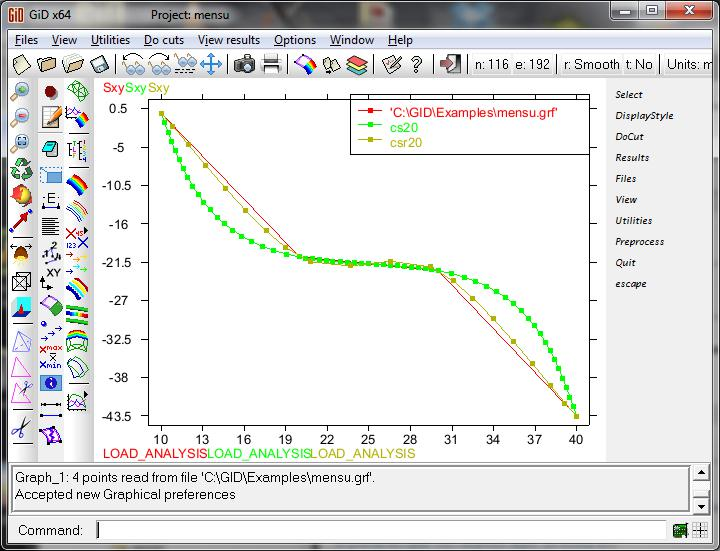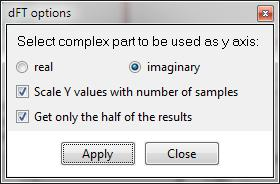/
Detailed news from 10 to 11
GiD - The personal pre and post processor
Detailed news from 10 to 11
General
- Faster drawing using advanced OpenGL features
- Use of Open GL's Vertex Arrays and Vertex Buffer Objects. Utilities --> Variables --> OGL_useMeshObjects values:
- OGL_useMeshObjects = 0 --> draw using immediate mode
- slow, no extra memory,
- safe & quick graphic mode, works always
- OGL_useMeshObjects = 1 --> draw using Display Lists
- slow, no extra memory,
- OGL_useMeshObjects = 0 --> draw using immediate mode
- quick, uses memory to create objects,
- safe & quick graphic mode, works always,
- limited number of elements
- OGL_useMeshObjects = 2 --> draw using Vertex Arrays
- quick, uses less memory than Display Lists,
- limited number of elements
- safe & quick graphic mode, works always,
- safe & quick graphic mode, works always,
- better suited for Software mode and Intel graphics cards
- OGL_useMeshObjects = 3 --> draw using Vertex Buffer Objects
- quick, uses less memory than Display Lists but more than Vertex Arrays,
- safe & quick graphic mode, OpenGL 1.5 required,
- OGL_useMeshObjects = 3 --> draw using Vertex Buffer Objects
- better using a graphic card
- better suited for Software mode and Intel graphics cards
- Use of Open GL's Vertex Arrays and Vertex Buffer Objects. Utilities --> Variables --> OGL_useMeshObjects values:
- More, and bigger, bitmap fonts for PGF's PmFont style.
- colors: changed first default color in pre (Layer0) and postprocess, corrected automatic color change/reset.
- Plugins: New import plugins (mesh and results): PLY format, OFF format, added a Tcl progress bar in ply plug-in
- Plugins: Automatic load of plugins under Files --> Import --> Plugins, of the dynamic libraries located in $GID/plugins/Import/.../NamePlugIn/NamePlugIn.dll (or .so)
- VA / VBO: improvements and bugs corrected in VBO / VA visualization mode, in pre and in postprocess mode.
- Plugins: added new function: GiD_GetTclInterpreter so the GiD's tcl interpreter can be used inside the client plug-in, PLY + progressbar example added.
- Page Setup window with information about the dimension of the image to be generated (in mm/inches and pixels).
- OffScreen: added offscreen support for MS Windows and Linux, so that GiD can work in background (or batch queue), for instance to create long animations or a series of snapshots.
- OffScreen: added button in the Animation Window to create a batch file to be used with GiD in background or batch mode.
- Linux + ATI drivers: workaround to the problem which caused GiD to lock just after saving project or image with 'selection lines by software (emulation front buffer)' on.
- Problemtypes Abaqus, Ls-Dyna and Nastran updated to use floating PasServer licences
- Linux + USB: better USB checking.
- Now the splash window shows the packages being loaded at start time. Can be switched off in ConfigureProgram.tcl
- Spheres + internal texture: brighter texture when drawing spheres in this mode and in without light (render normal).
- New ground plane: can be used as floor (shadows are drawn on it) or as mirror.
- New mirror effect: the model is mirrored on a ground surface with the window View --> Other viewing effects..
- Create results and graphs: layout rearranged and tool tips added.
- Backup: a version will only recover a backup if it was written by its exact GiD version, not from other GiDs.
- Some widgets have been updated to Ttk style.
- Now GiD checks if there is a new version available.
- User color map, for contour fills for instance, are named and saved between sessions.
- Stream lines: can be exported and imported (in the same model), new command to delete all stream lines at once.
- Post Result State: now stream lines are saved between sessions.
- Ttk themed windows (experimental 'Dark GiD theme' and 'Classic theme')
- Ask the user for theme 'classic' or 'black' when starting the first time.
- Snapshot: all image formats have been merged into a single "write image file dialog", where the user can choose the format by selecting the appropriated filter or entering the corresponding extension.
- Views: new Utilities -> Variables -> ReadViewWithModel variable to disable reading views when a project is read in pre or a model is read in post.
- Macros icons can be selected from themed GiD icons, or import an image file that will be converted to the current toolbar button size.
Preprocessing
- Join surfaces: transfer conditions to the joined entities
- Cartesian mesh with non-uniform grid spacing and settings in preferences window
- Improvements in advancing front volume mesher (tetrahedra).
- In 3D boundary layer mesh generation, improved the way of deciding when to stop shifting a node, depending on the proximity of the close nodes in the isotropic mesh.
- New option: DontDrawNormals/DrawNormals in Utilities --> SwapNormals to avoid draw the normals when there are a lot of surfaces, or when the process is automatized, for instance, in a macro.
- Quadratic type of the model (variable IsQuadratic) loaded automatically when the model is loaded.
- Support for Vertex Arrays and Vertex Buffer Objects so that the drawing of lots of surfaces (in flat or smooth render mode) and meshes (in any render mode) is faster.
- Initial green color for Layer0 has been changed to grey.
- Join volumes for geometric edition
- Edge Collapsing in triangles mesh. If the normals of selected elements are not coherent, now GiD make them coherent in order to be able to detect the sharp edges of the mesh.
- Added option to draw higherentity on mesh edges. (View->Higher Entities->Edges)
- Default element type in semi-structured volumes is tetrahedra (before, it was prism).
- Improvements in render mesh.
- Cartesian mesher: added SizeRatio option and removed WeightStart/End
- Cartesian mesher: support to read cartesian 'face' and 'edge' elements (Amelet format)
- Structured lines: if ndivisions is zero (default), now the number of cells equivalent to the unstructured size is assigned. In previous versions 2 divisions were applied.
- Improvements in unstructured size transition regarding volume unstructured mesher.
- Improvements in the smoothing with HighGeom option (trying to minimize the chordal error in surface meshes).
- Correct sizes operations before meshing are faster because of improvements.
- Option for manual creation of nodes and elements.
- ACIS import updated until version 20.
- Improvements in quadrilateral unstructured mesher.
- Visualization: VA + VBO mode, now the color of the mesh can be colored by layer or with a single color (dark green) through the preferences window.
- Mesh generation: now the final message tells the user if the generated mesh is quadratic or not.
- Improvements in RSurf and RJump surface mesher.
- Visualization: Inmediate mode, now the color of the mesh can be colored by layer or with a single color through the preferences window.
- Edit NURBS: conversion to Bezier form for curves and surfaces.
- Boundary layer mesher is faster.
- VA + VBO: now circles and spheres are drawn
- Modification of hierarchy of layers, now parent layers exists explicitly. The layer tree information is imported now from Rhino files.
- Selection of entities filtering subtypes: e.g. to assign a condition defined over volumes - over face elements only to surface elements
- Draw curvature of curves by colors.
- Improvements in surface meshing when chordal error is assigned in meshing preferences.
- New Delaunay volume mesher using Tetgen.
- Option to mesh inner part of unstructured volumes with structured mesh (faster).
- Mesh from boundary: new option to fit or not the surface boundary, allowing refinement (now for Tetgen only)
- Improvement in the automatic detection of Master surface in semi-structured volumes.
- Improvement in final mesh quality in unstructured quadrilateral meshes.
- Improvements in semi-structured volume mesher.
- Labels + ATI cards: corrected bug displaying labels with the latest catalyst driver.
- Meshing in parallel. The volumes can be meshed in parallel using the number of threads wanted by the user (set at Preferences->General).
- Rball sphere/circle mesher updated.
- VA, VBO: less memory required to get unique lines when drawing meshes in normal render mode. corrected problem with quadratic elements.
Postprocessing
- Postprocess state: now saves and reads iso-surfaces information.
- Stream lines: faster location of elements when a stream line is created.
- Postprocess state: now saves and reads stereo and shadow information.
- Integral: New option in Integral calculation: '2D' mode, in order to do vector integration over lines in 2D (normal of line = vector( Node0, Node1) ^ Vector( 0, 0, 1))
- Preferences: new panel for Postprocess options:
- Draw method: immediate mode, display lists, vertex arrays or vertex buffer objects
- Enable or disable use of textures to draw Contour Fills
- Enable or disable 'Results cache': ( Linux, Mac OS X) uses a portion of the main memory as 'cache' of results so that not all the results are loaded into GiD. The amount of main memory to be used can also be specified.
- Graphs: Point evolution and integral graphs bugs corrected. Now works also for 1 Gauss Point per element.
- Graphs: Integral works also for 1 Gauss Point per element.
- Graphs: new option to show the values of a graph into a table window.
- New option: Options --> Geometry --> Extract boundaries from shown volume and surface meshes; for each mesh creates a set with its boundary elements. The original mesh is left untouched.
- New option: Options --> Geometry --> Separate connected components from shown volume and surface meshes; for each mesh detects groups of connected elements and stores them in separate sets. For instance a single volume mesh which corresponds to three unconnected spheres will be separated into three sets each one containing the volume elements of a single sphere. The original mesh is left untouched. By default a maximum of 50 connected groups will be separated into separated sets. This limit can be modified with the variable Utilities --> Variables --> PostMaxNumComponents on the main's window the right menu.
- Display Window can be integrated into GiD's main window
- PGF Fonts: now True Type fonts are also used in Mac OS X, thanks to free type library actualization
- Read State: when the state is read and all meshes were off, now all are switched on.
- Results cache: now works in MS Windows
- Results cache: when reading a big file, lasts steps remain in memory ( so many as memory pool specified by the user).
- Graphs: problems corrected related to title, point style visualization ( disconnected node graph), repeated names.
- Selection in post improved.
- New PostProgressBar: using the 'tile' progress bar in postprocess, allows indeterminate progress too.
- Line graph: added option to use the x, y or z coordinates as 'x' axis, besides the already existent 'line variation' option.
- Create result window can mix results between different analysis and time steps
- Results cache & Merge: check if some files uses mesh 'Group's and some no, issue an error if so.
- Render: Added two new fixed lights ( switchable separately): one orange and another blue, accessible through the right mouse button menu.
- Health check: added option to filter outlier vertices, for instance, to filter out vertices with coordinates bigger than 1e+32.
- Mesh read: for line elements, accept 'line' keyword ad element type in the mesh description line, besides the old keyword 'linear'.
- Animation Window: rewind button puts slider at the user selected starting step, and not the first step of the analysis.
- New results types:
- ComplexScalar: results with two components: real and imaginary part --> a + b · i
- ComplexVector: vectors with six components: ( rX + iX, rY + iY, rZ + iZ). If not provided, GiD will calculate the modulus of the real part ( sqrt( rX^2 + rY^2 + rZ^2), of the imaginary part ( sqrt( iX^2 + iY^2 + iZ^2) and of the whole vector ( sqrt( rX^2 + rY^2 + rZ^2 + iX^2 + iY^2 + iZ^2)
- DisplayVectors visualization draws both parts ( real and imaginary) when the modulus of the whole vector is selected
- LineDiagram draws both parts ( real and imaginary) when the modulus of the whole vector is selected.
- Stream lines can be done on the real part ( field) of the complex vector or on the imaginary part ( field).
- Look at the customization and reference manuals to get more information on how to specify complex numbers for GiD.
- LineDiagram draws both parts ( real and imaginary) when the modulus of the whole vector is selected.
- DisplayVectors visualization draws both parts ( real and imaginary) when the modulus of the whole vector is selected
- ComplexVector: vectors with six components: ( rX + iX, rY + iY, rZ + iZ). If not provided, GiD will calculate the modulus of the real part ( sqrt( rX^2 + rY^2 + rZ^2), of the imaginary part ( sqrt( iX^2 + iY^2 + iZ^2) and of the whole vector ( sqrt( rX^2 + rY^2 + rZ^2 + iX^2 + iY^2 + iZ^2)
- ComplexScalar: results with two components: real and imaginary part --> a + b · i
- New results types:
- Animation: GiD now can save animations in a new format: Macromedia Flash Video (.flv)
- Labels: limited the maximum amount of labels to be displayed to 5.000.
- STL export: added option to select whether the quadrilaterals should be divided into two or four triangles
- Graphs: new Point Complex Evolution graph, similar to 'Point Evolution' but for complex results, where both real and imaginary part of the result are displayed as 'x' and 'y' in the graph.
- Icon bars: the contour options icons and the graphs icons have been grouped into two submenus, so the general view is less cluttered
- Stream Lines: creation options are more visible now: View results --> Stream lines --> Single point / Along line / In a quadrilateral
- Stream Lines: made the algorithm a bit faster for big meshes made and for the first stream line.
- Show Min Max: added 'show minimum', 'show maximum' and ' show min max' options which shows the minimum result alone, the maximum result alone or both at once.
- Contour Lines + VA / VBO: now contour lines are drawn in Vertex Array or Vertex Buffer Object mode.
- Display vectors: first time fixed size vectors is used, the minimum size is 8.
- results cache + several meshes: free results always except in the last meshgroup.
- Postscript vectorial mode: if model is 2D no triangle discretization is done and so, smaller files are created.
- GUI: added 'disable tooltips' preference
- Remote display ( Linux): disabled Vertex Array / Vertex Buffer Object in remote visualization which caused GiD to crash.
- Stream lines: faster search tree creation ( up to x4) for the first stream line.
- Post state: solved bug which caused mesh styles to be read wrong.
- Toolbar's buttons: now icons can be showed with short names or names alone.
- Tooltips can be: showed as always, disabled or displayed at the bottom of the main window.
- Import plug-in: added support for complex scalar and complex vector results, now they can be imported too.
- Spheres: support for VA and VBO for faster drawing of nice spheres.
- Standard (internal) gauss points (GP_TRIANGLE_1, GP_QUADRILATERAL_4, ...) should not be explicitly defined to be used.
- Delaunay: elements bigger than 10 times ( default) the mean size of elements are culled. Check Utilities --> Variables --> PostDelaunauCullBigElements to modify it.
- Macros: Added macro to create a result with the minimum, maximum or average value of a scalar for all steps.
- Create Results: added some single operator functions ( sqrt, log10, db10, db20, abs, exp, inverse (1/)) to Window-->Create Result...
- Graphs: new Tcl command GiD_Graph
- ** GiD_Graph show --> shows the graphs
- ** GiD_Graph hide --> hides the graphs
- ** GiD_Graph list --> list the existent graphs
- ** GiD_Graph clear --> deletes all graphs
- ** GiD_Graph get <graph_name> --> gets the graph data of "graph_name", the same as the create data.
- ** GiD_Graph delete <graph_name> --> deletes the graph "graph_name" causing an error if does not exists
- ** GiD_Graph create <graph_name> <label_x> <label_y> <list_x_values> <list_y_values> <unit_x> <unit_y> --> creates the graph "graph_name" with the provided information, causing an error if the graph already exists.
- Graphs: added discrete Fourier Transform of a Graphs. Uses the y values as real part and 0 as the imaginary part for the fft transformation. The graph created will use an index for the x axis and the real, imaginary or module of the dft result as the y axis. Check Options->Graphs>dFT->real , imaginary or module
- Graphs: added discrete Fourier Transform of a Graphs. Uses the x values as real part, and the y values as imaginary part for the fft transformation. The graph created will use an index for the x axis and the real, imaginary or module of the dft result as the y axis. Also the graph created can have as x axis the real part and as y axis the imaginary part of the dft result. Check Options->Graphs>dFT complex->real , imaginary, module or complex
- Read of postprocess files with GiD postprocess HDF5 format written by the GiDPost library, and postprocess files with Amelet HDF5 format.
- Create Results: added option for operators +, , * and / which now accepts a scalar or vector ( both can be complex) as second operand check the window: Window->Create Result...
- Create Results: added operators sqrt, log10, db10, db20, abs, exp, inverse (1/) which operates on one result. Only operators +, -, ** or */ accept scalars, vectors or results as second operand. SqrtAbs, Abs, Log10Abs, Exp, 1/ requires a result as second operator.
- New Create Graphs window: to create graphs from another ones, with following operators: +, -, *, /, sqrt, log10, db10, db20, abs, exp, inverse (1/), derivate, integral and fit. The "g1 fit g2" operator fits the bounding box of the second graph g2 to the bounding box of the graph g1. Also interpolator has been added: CubicSpline and Catmull-Rom Spline. Graphs can also be scaled and translated in order to match another one. This is the new window, and below some interpolated graphs examples.
- Create Graphs: added dFT options:
- create graph( idx, dft.real) or dft( idx, dft.imaginary)
- sale y values according to the number of items
- get half the values, dft seems to be symmetric
- create graph( idx, dft.real) or dft( idx, dft.imaginary)
- Create Graphs: added dFT options:
- Integration graph: added tangential and un projected vector integration for lines and 2d
- Graphs: now, if the Amelet plugin is present, they can be exported to the Amelet HDF5 format
- Label results: now labels of vectors, tensors and local axes displays a letter with the component's name.
- VA + VBO: now quadratic elements are drawn as several triangles / quadrilaterals, instead of drawing them as linear elements if Utilities --> Preferences --> Graphical --> DrawQuadraticElements is set to "As lines".
- New import of Vtk format mesh and results, implemented as an auxiliary plugin
- Result surface on Lines will draw them using the result as thickness, including 1gp results.
- Contour Fill / Contour ranges: option to display the range just under the cursor.
- Result surfaces: using this result visualization style on lines will draw lines with their thickness depending on the absolute value of the result. For nodal and 1 gauss point results.
- Animation Window: make gif options more evident to the user, so that they can be selected more easily.
- Edge color: added new option to define the color to be used to draw edges, instead of the default black color ( Options --> Geometry --> Change edge color...).
- PDF output: now outputs images in pdf format.
- PLY export: shown meshes can also be exported in the Polygon File Format, aka. Stanford Triangle Format. Ascii and binary. Nodal results of current selected step are also written in the PLY file as nodal properties.
- Statistical results: macro passed to Windows menu, which creates a statistical result: foreach node calculates the minimum, maximum, average or the standard deviation of all values, i.e. across all steps, of the selected result.
- Node traces: now traces of nodes can be drawn. For a single mesh for the whole analysis, the node will follow the path of the deformed mesh across all steps. When several meshes are used for several time steps, then the nodes can follow the track of the original mesh or from the deformed one.
Customization
- $GID/plugins folder, recursively load all Tcl files with the same name as the folder.
- GiD_Info group_entities
- GiD_Cartesian get|set ngridpoints|boxsize|corner|dimension|coordinates|iscartesian <values>
- Cartesian() GiD variables MinSizeMainGrid WeightStart WeightEnd GridUniform
- BeforeMeshGeneration GiD-Tcl event now stop the generation when returning cancel
- Tcl global variable ::GidPriv(PostSpaceDimension) to declare that our results is 2D (e.g. to integrate results in 2D projection)
- package hdf5 updated from 1.0 to 1.2 (-vtype string|char allow creation of sets of strings, and unsigned chars)
- package tablelist updated from 4.9.1 to 5.1
- New -elementtype and -higherentity options in GiD_Info layer command
GiD_Info layer -entities elements -elementtype $type $layername1 $layername2 ...
GiD_Info layer -entities nodes -higherentity $num $layername1 $layername2 ...
- BeforeDeleteLayer event: if it returns cancel the layer deletion is cancelled.
- GiD_Geometry get/create now allow also contact-surface and contact-volume
- New Tcl command GiD_BackgroundImage get|set show|filename|location <values>
- Conditions: added #WIDTH# option in the value description to specify the length, in characters, of the entry used by the user to enter the value of the condition (already in GiD 10.1.0d but not acknowledged). For instance:
CONDITION: Volume_Vector_function
CONDTYPE: over volumes
CONDMESHTYPE: over nodes
HELP: Here you can define a function/expression ...
QUESTION: Ux
VALUE: 0.0#WIDTH#(64)
END CONDITION
- Tcl events for materials: AfterCreateMaterial, AfterRenameMaterial, BeforeDeleteMaterial, AfterChangeMaterial.
- GDAL as Tcl package to read/write GIS digital terrain models from multiple formats (Arc/Info, tiff and most image formats ,etc)
- GDAL plugin using the previous package to import GIS files as geometric or mesh entities
- New Tcl-GiD event AfterAssignMaterial { name leveltype }
- hdf5 plugin updated to version 1.4
- verifp plugin updated to version 1.33
- GiD_MeshPost tcl command to create postprocess mesh
- Special self-updated field #FUNC#(NumPointToNumNode), to automatically convert the point number in a node number
- GiD_MeshPost tcl function to create postprocess meshes enhanced
- GiD_Result, new 'gauss_point' sub commmand to manage gauss point definitions and 'result_ranges_table' to manage 'result ranges tables'.
- GiD_Graph tcl function to handle postprocess graphs.
- drawopengl: new suboption -getstring vendor|renderer|version|extensions
- GiD_Geometry list surface unrendered, to know the surfaces with problems to create its render mesh.
- GidPriv(HideQuadraticTypeLevel) global variable to be used by a problemtype to hide and disable not allowed quadratic options.
- BeforeRunCalculation event: retuning cancel and an optional value the calculation is not started.
- GiD_Info parametric line Tcl command, new subcommand length_to_t to obtain the line length.
- Package vtk added to scripts.
- New GiD-Tcl events: AfterCreateGroup, BeforeDeleteGroup, AfterRenameGroup
- Tcl events BeforeMeshErrors and BeforeResultReadErrors
- GiD_Info events : to know the list of raised events
- GiD_GetWorldCoord $x $y
, multiple selections available,
Related content
From 10 to 11
From 10 to 11
More like this
From v 11.1.9d to 12
From v 11.1.9d to 12
More like this
From v 11 to 11.1.0d
From v 11 to 11.1.0d
More like this
From v 11.0.5 to 11.0.6
From v 11.0.5 to 11.0.6
More like this
From v 11.1.8d to 11.1.9d
From v 11.1.8d to 11.1.9d
More like this
From v 11.1.6d to 11.1.7d
From v 11.1.6d to 11.1.7d
More like this
COPYRIGHT © 2022 · GID · CIMNE